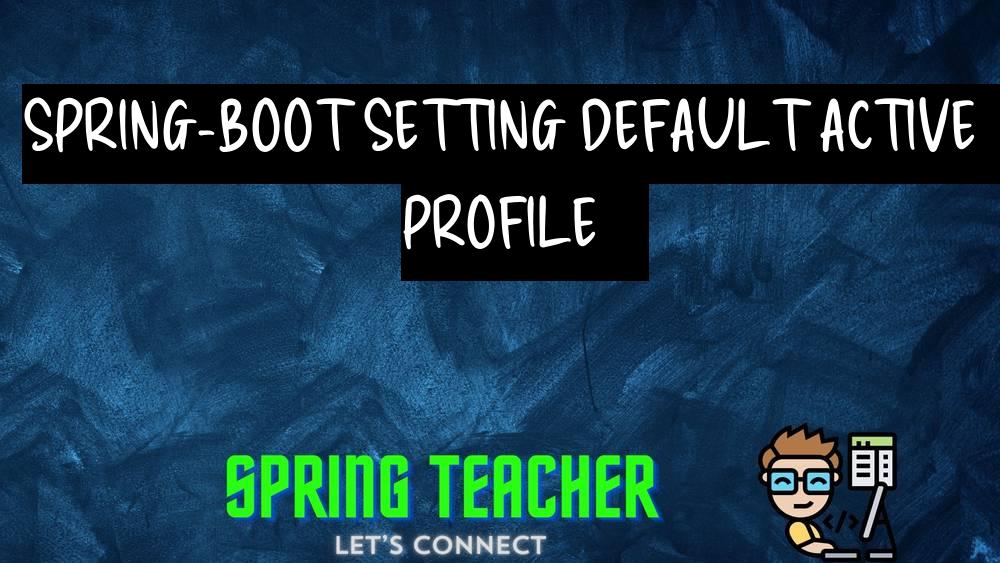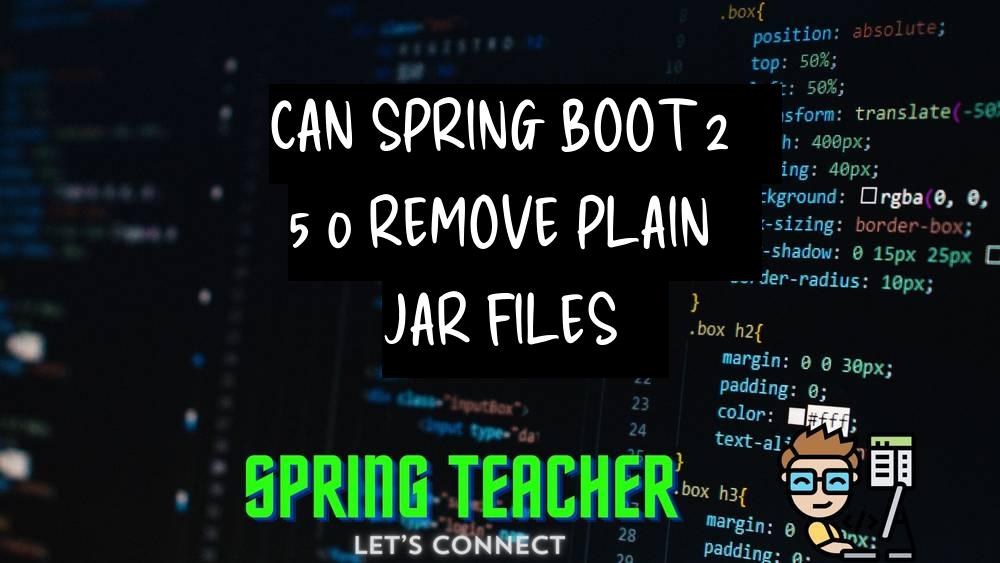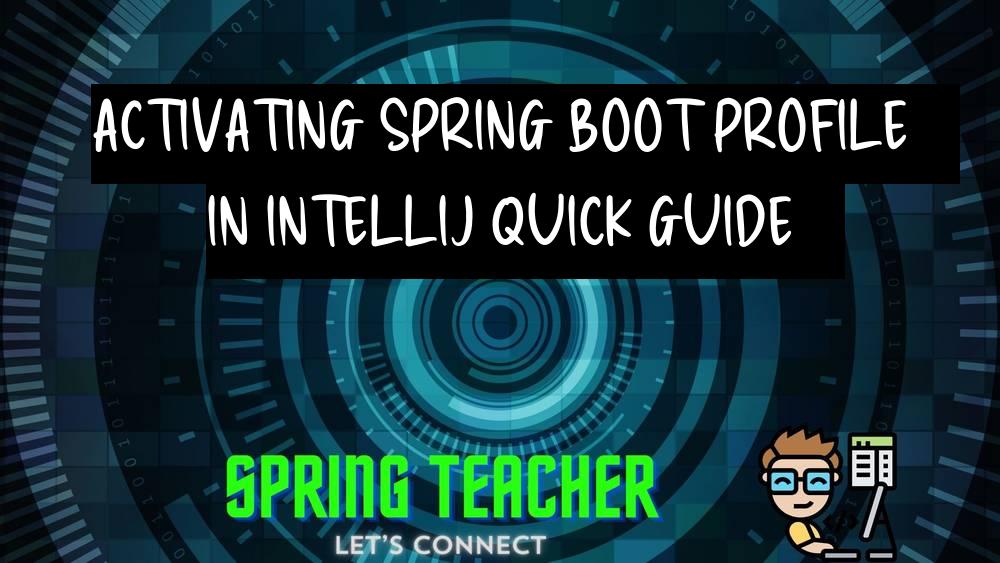Setting the default active profile in Spring-boot
Introduction:
Spring Boot allows developers to set an active profile to define the properties and configurations for the application.
By default, the active profile is set to “default” unless specified otherwise.
Overview:
Setting the default active profile in Spring Boot helps in defining the specific configurations that the application should use based on different environments such as development, testing, and production.
Problem:
When working with Spring Boot applications, it is important to ensure that the correct profile is active by default to avoid unexpected behavior and issues related to incorrect configurations being used.
Solution:
To set the default active profile in Spring Boot, you can specify the profile in the application.properties or application.yml file using the “spring.profiles.active” property.
For example, “spring.profiles.active=development” sets the active profile to “development”.This way, the application will use the configurations defined for the specified profile by default.
Key points to address:
– How to set the default active profile in Spring Boot.
Explain the Core Concept:
Setting the default active profile in Spring Boot allows developers to specify a profile that should be active if no other profiles are specified during application startup.
This default profile will be used when starting the Spring Boot application without explicitly specifying any active profile.
This is useful for defining a consistent configuration for the application when no specific environment or profile is selected.
Different Solutions with code samples:
1. Using application.properties file:
spring.profiles.active=dev
2. Using command line arguments:
java -jar -Dspring.profiles.active=prod myapp.jar
3. Programmatically in the main class:
@SpringBootApplication
public class MyApplication {
public static void main(String[] args) {
SpringApplication app = new SpringApplication(MyApplication.class);
app.setAdditionalProfiles("test");
app.run(args);
}
}
Conclusion:
These are the different ways to set the default active profile in Spring Boot.
You can choose the method that suits your application’s requirements.