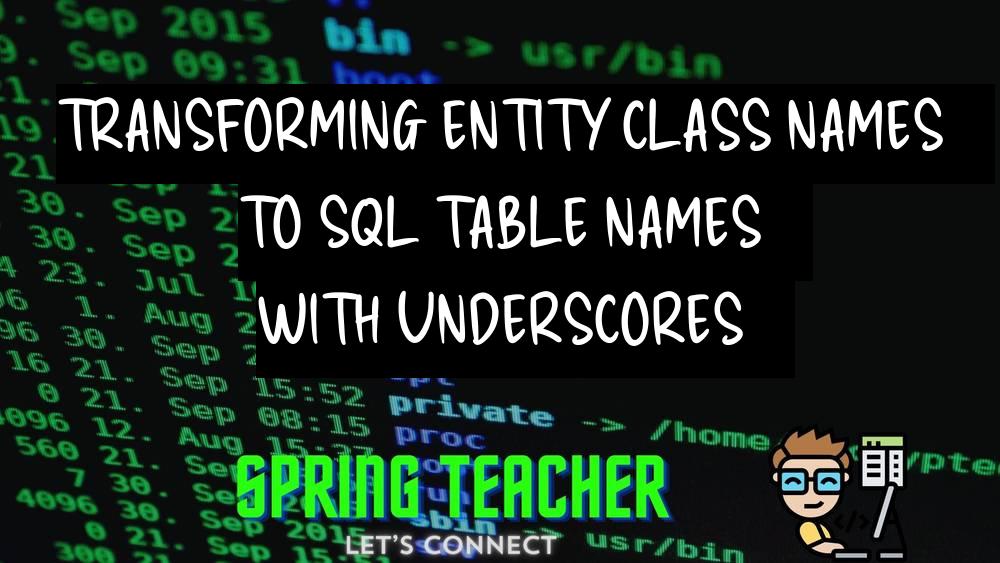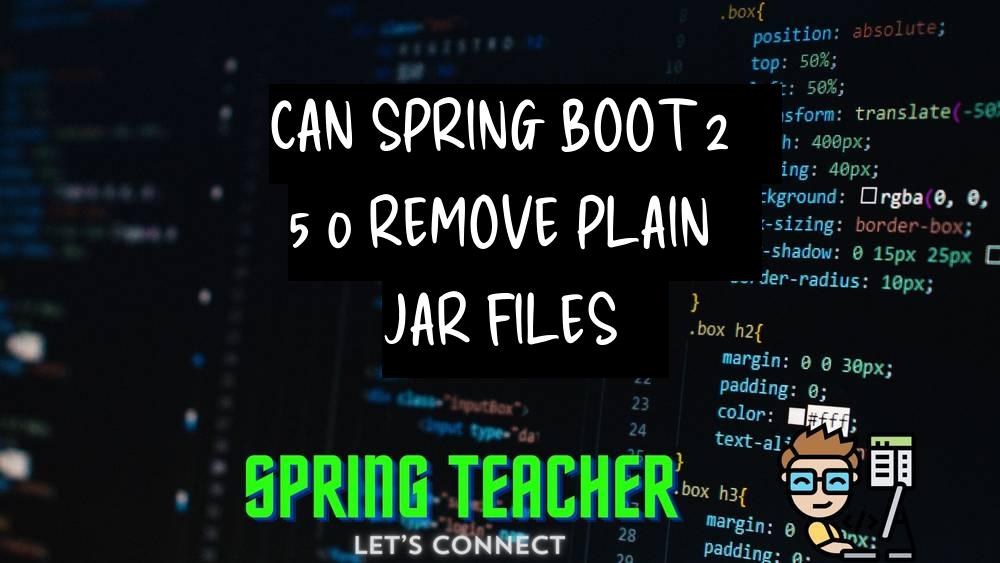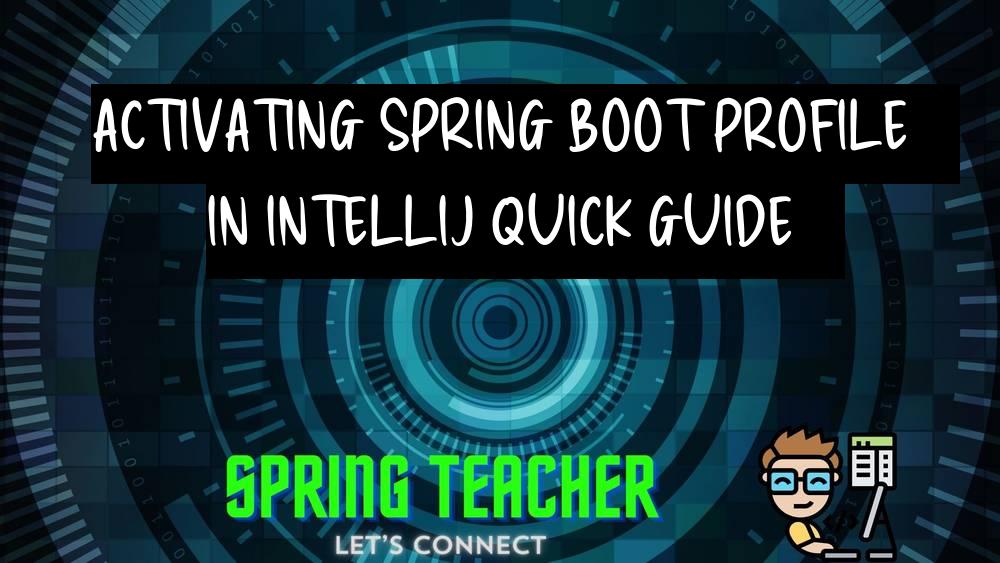Entity Class name is transformed into SQL table name with underscores
Introduction:
In this topic, we will discuss how an Entity Class name is transformed into an SQL table name with underscores.
Overview:
When working with databases, it is common to map entity classes in object-oriented programming languages to tables in a relational database management system.
In many frameworks and ORM tools, the naming convention for mapping class names to table names includes converting the class name into an SQL-friendly format.
Problem:
One common issue that developers face is how to represent entity class names that are typically written in camelCase or PascalCase in languages like Java or C# into SQL table names, which traditionally use underscores to separate words.
This transformation is essential to maintain consistency in naming conventions and ensure compatibility with database systems.
Solution:
To transform an Entity Class name into an SQL table name with underscores, the general approach is to separate each word in the class name and convert it into lowercase, then add underscores between the words.
For instance, an entity class named “EmployeeDetails” would be transformed into an SQL table name as “employee_details”.
By following this convention, developers can easily map entity classes to SQL tables without inconsistencies or naming conflicts.
Key points to address:
– Entity Class name
– SQL table name
Explain the Core Concept:
Entity Class name is transformed into SQL table name with underscores
Different Solutions with code samples:
// Using a simple function to convert class name to table name
public static String classToTable(String className) {
return className.replaceAll("([a-z])([A-Z])", "$1_$2").toLowerCase();
}
Conclusion:
By using a function to convert the class name to a table name, we can easily handle the transformation by adding underscores between lowercase and uppercase letters.