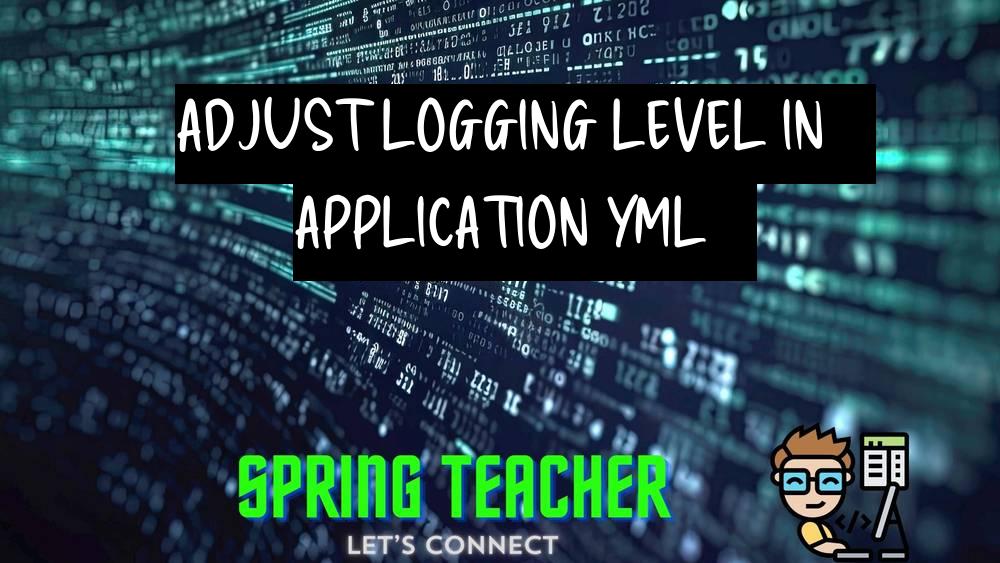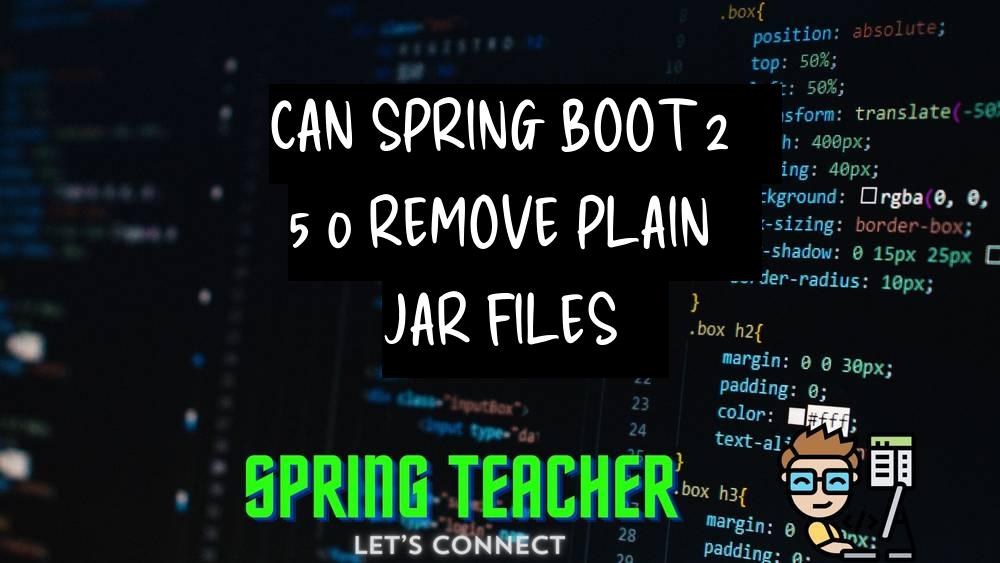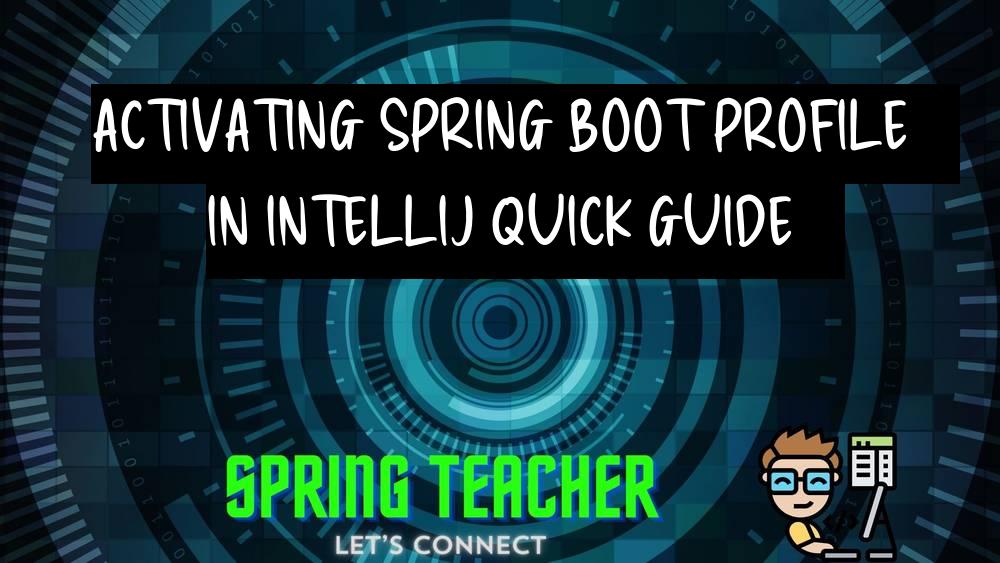Set root logging level in application.yml
Introduction:
In Java applications, logging is an essential part of monitoring and troubleshooting.
One commonly used logging framework is Logback, which allows developers to configure logging levels to control the amount of information that gets logged.
Overview:
The logging level determines the severity of the log messages that will be recorded.
Levels include ERROR, WARN, INFO, DEBUG, and TRACE, with each level representing a different level of severity.
Problem:
By default, the root logging level is set at INFO, which means that DEBUG and TRACE level messages will not be logged.
However, there are situations where having more detailed logging information can be useful for debugging purposes.
Solution:
To set the root logging level to a different value in the application.yml file, you will need to add or modify the logging configuration.
You can specify the desired logging level by specifying it under the logging configuration for Logback.
Here’s an example of how you can set the root logging level to DEBUG in the application.yml file:
logging:
level:
root: DEBUG
This configuration sets the root logging level to DEBUG, allowing all log messages at DEBUG level and above to be recorded.
Remember to restart your application for the changes to take effect.
Key points to address:
– Where to add the root logging level configuration in the application.yml file
– How to set the desired logging level (e.g., DEBUG, INFO, etc.)
Explain the Core Concept:
Setting the root logging level in the application.yml file allows you to control the verbosity of logging messages at the highest level.
This setting affects all loggers that do not have a specific logging level configured.
By specifying the root logging level, you can adjust how much information is captured in the logs for your application.
Different Solutions with code samples:
logging:
level:
root: INFO
Conclusion:
You can set the root logging level in the `application.yml` file by specifying the `logging.level.root` property and assigning it the desired logging level, such as `INFO`.
This will control the logging level for the entire application.