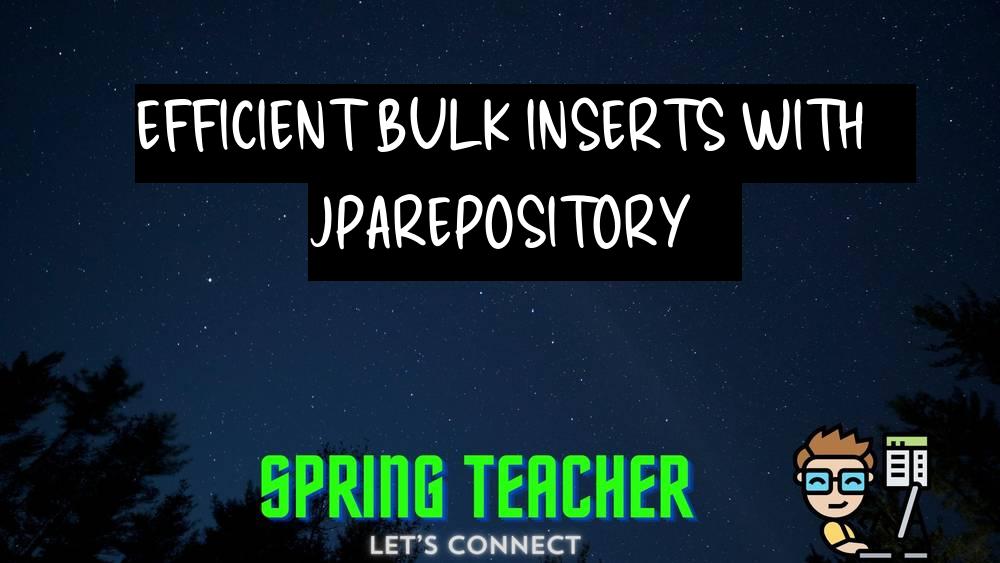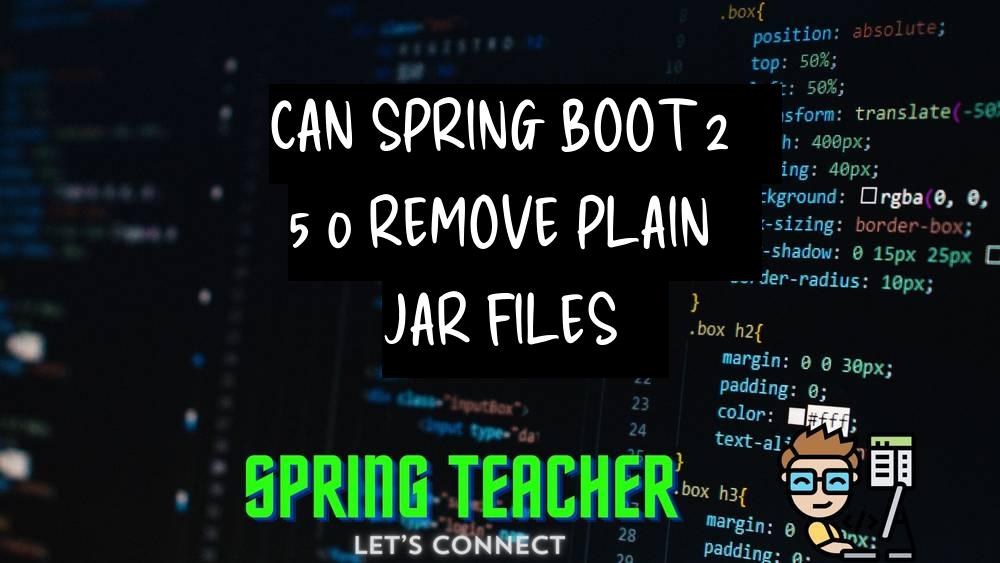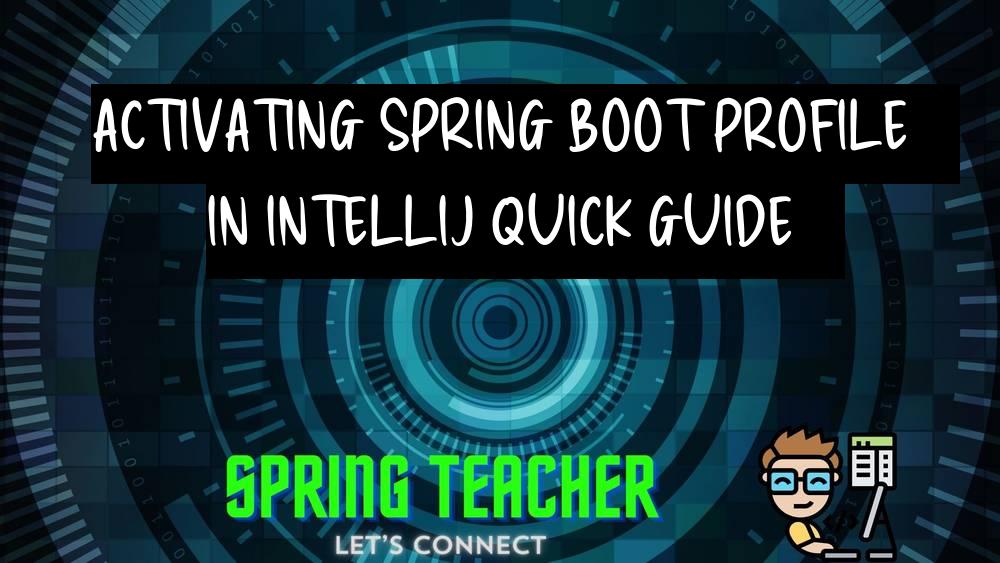How to do bulk (multi row) inserts with JpaRepository?
Introduction:
The JpaRepository interface in Spring Data allows for simple and easy data access for JPA-based data persistence.
Overview:
Performing bulk (multi row) inserts with JpaRepository can be achieved by utilizing batch processing techniques to improve performance when inserting multiple rows at once.
Problem:
When inserting a large number of rows into a database using JpaRepository, the individual inserts can be slow and inefficient, leading to performance issues.
Solution:
1. Use Spring Data JPA’s `saveAll()` method:
– The `saveAll()` method accepts a collection of entities and saves them in batches, which can help to improve performance compared to saving entities one by one.
2. Enable batch processing in JPA configuration:
– Configuring Hibernate to use batch inserts can help improve performance significantly.
You can set the `hibernate.jdbc.batch_size` and `hibernate.jdbc.batch_versioned_data` properties in your application’s `application.properties` file or `application.yml` file.
3. Split the data into smaller batches:
– Instead of inserting all data at once, split the data into smaller batches and perform batch inserts.
This can prevent memory issues and improve performance.
4. Use @Transactional annotation:
– Adding the `@Transactional` annotation to the method that performs the bulk insert can help manage the transaction and ensure that all data is inserted or rolled back in case of any errors.
By following these solutions, you can effectively perform bulk (multi row) inserts with JpaRepository, improving performance and efficiency in inserting large amounts of data.
Key points to address:
– Using saveAll() method in JpaRepository for bulk inserts
– Creating a list of entities to be inserted in bulk
– Performance considerations for bulk inserts in JpaRepository
Explain the Core Concept:
Bulk inserts in JpaRepository can be achieved by utilizing the saveAll() method provided by Spring Data JPA.
This method accepts a collection of entities and persists them in a single batch insert operation, improving performance compared to saving entities one by one.
Different Solutions with code samples:
1. Using saveAll() method:
List<Entity> entities = new ArrayList<>();
// add entities to the list
repository.saveAll(entities);
2. Using EntityManager and batch processing:
int batchSize = 50;
for (int i = 0; i < entities.size(); i += batchSize) {
List<Entity> batch = entities.subList(i, Math.min(i + batchSize, entities.size()));
entityManager.unwrap(Session.class).setJdbcBatchSize(batchSize);
for (Entity entity : batch) {
entityManager.persist(entity);
}
entityManager.flush();
entityManager.clear();
}
Conclusion:
You can achieve bulk inserts with JpaRepository by using the saveAll() method or by using EntityManager and batch processing for better performance and efficiency.