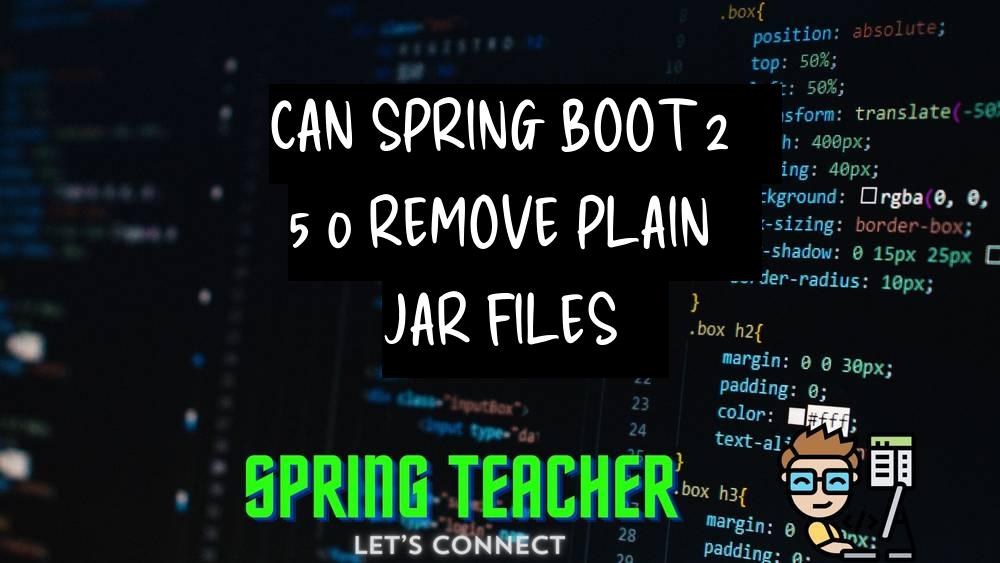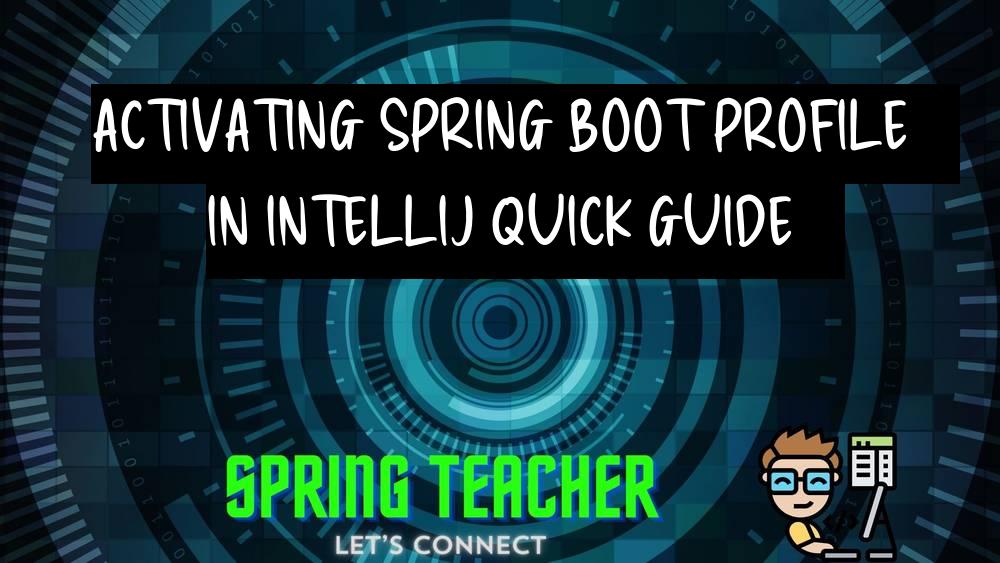How to find out the currently logged-in user in Spring Boot?
Introduction:
In a Spring Boot application, you may need to determine the currently logged-in user for various purposes such as authorization, auditing, or personalization.
Overview:
Spring Security provides features for handling user authentication and authorization in a Spring Boot application.
By leveraging Spring Security, you can easily access information about the currently logged-in user.
Problem:
Without a proper mechanism in place, it can be challenging to retrieve the details of the user who is currently logged in to your Spring Boot application.
Solution:
To find out the currently logged-in user in Spring Boot, you can use the SecurityContextHolder class provided by Spring Security.
You can retrieve the authentication object from the SecurityContextHolder and get details about the authenticated user, such as username, authorities, and other information.
Example code snippet to get the username of the currently logged-in user:
Authentication authentication = SecurityContextHolder.getContext().getAuthentication();
String currentUserName = authentication.getName();
By using this approach, you can access the user information securely and efficiently within your Spring Boot application.
Key points to address:
– Use SecurityContextHolder class from Spring Security framework
– Call getContext() method on SecurityContextHolder to get the SecurityContext
– Use getAuthentication() method on SecurityContext to get the Authentication object
– Call getName() method on Authentication object to retrieve the username of the currently logged-in user
– Key Concept:
Explain the Core Concept:
Spring Security provides a way to access the currently authenticated principal (user) in a Spring Boot application using the `SecurityContextHolder` class.
By calling the static method `getContext().getAuthentication()`, you can retrieve the `Authentication` object, which contains information about the authenticated user.
From this object, you can then obtain details about the user, such as the username or authorities.
Different Solutions with code samples:
Solution 1:
import org.springframework.security.core.context.SecurityContextHolder;
import org.springframework.security.core.userdetails.UserDetails;
UserDetails userDetails = (UserDetails) SecurityContextHolder.getContext().getAuthentication().getPrincipal();
String username = userDetails.getUsername();
System.out.println("Currently logged-in user: " + username);
Solution 2:
import org.springframework.security.core.context.SecurityContext;
import org.springframework.security.core.context.SecurityContextHolder;
SecurityContext securityContext = SecurityContextHolder.getContext();
String username = securityContext.getAuthentication().getName();
System.out.println("Currently logged-in user: " + username);
Conclusion:
Use either of the above solutions to find out the currently logged-in user in a Spring Boot application.