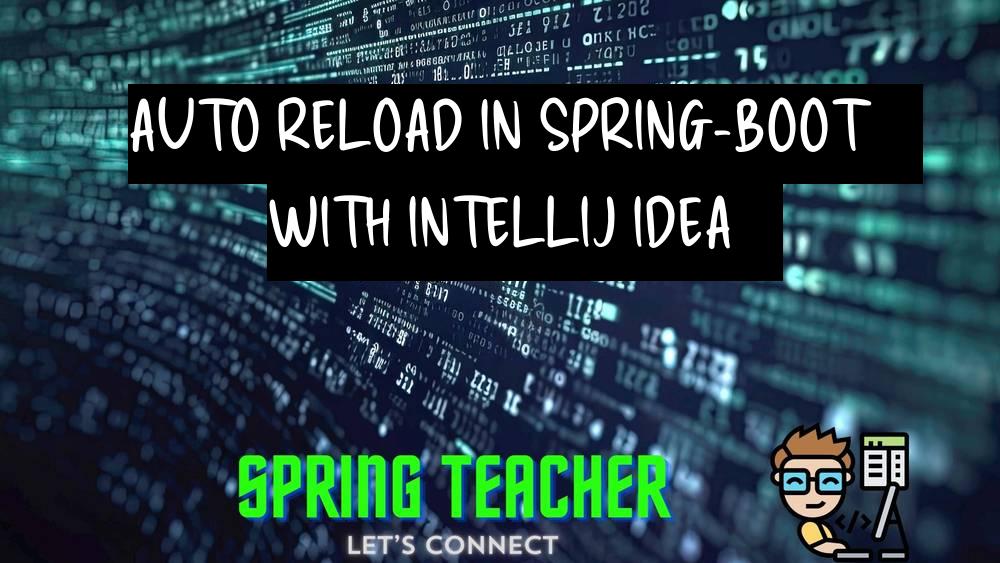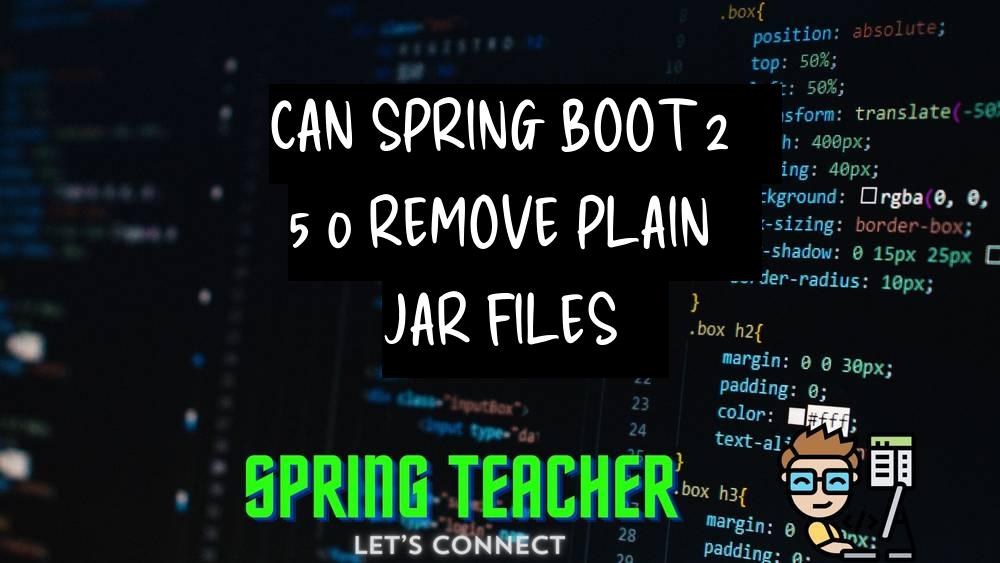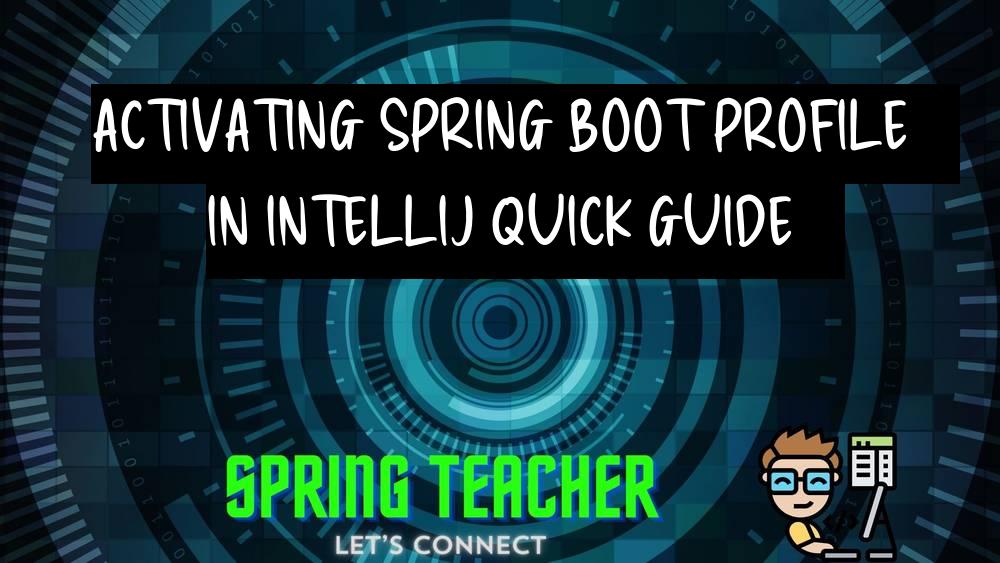how to make auto reload with Spring-boot on IDEA Intellij
Introduction:
Overview:
Problem:
Solution:
Key points to address:
– Enable Spring Boot DevTools
– Ensure application is set up properly for auto reload
– Verify that Save automatically is enabled in IntelliJ IDEA settings
Sure, here is how you can set up auto-reloading in a Spring Boot project using IntelliJ IDEA:
Explain the Core Concept:
– Go to the *Run/Debug Configurations* in IntelliJ IDEA.
– Select your Spring Boot application configuration.- Click on the *Modify Options* dropdown in the top-right corner.
– Check the *Build project* option under the *On frame Deactivation* section.- Click on *Apply* and then *OK* to save the changes.
– Now, whenever you make changes to your code and switch back to the IntelliJ IDEA window, the project will automatically rebuild, and the changes will be reflected without manually restarting the application.
Different Solutions with code samples:
1. Using the Spring Boot DevTools dependency:
You can enable auto-reload in a Spring Boot application by adding the Spring Boot DevTools dependency to your project.
This dependency provides a variety of development-time features, including auto-restart.
Add the following dependency in your project’s pom.xml file:
<dependency>
<groupId>org.springframework.boot</groupId>
<artifactId>spring-boot-devtools</artifactId>
<scope>runtime</scope>
</dependency>
Spring Boot DevTools will automatically trigger a restart of your Spring Boot application whenever a file on the classpath changes.
2. Manually configuring auto-reload:
If you prefer not to use the Spring Boot DevTools dependency, you can enable auto-reload by configuring the IntelliJ IDEA to make use of the “Build Project” option.
You can configure IDEA to automatically build the project and restart the application when changes occur.
To set this up, go to “Preferences” -> “Build, Execution, Deployment” -> “Compiler” and check the “Build project automatically” option.
Conclusion:
Enabling auto-reload in a Spring Boot application running on IntelliJ IDEA is achievable either by using the Spring Boot DevTools dependency or by configuring IDEA to build the project automatically.
Choose the method that best fits your development workflow.