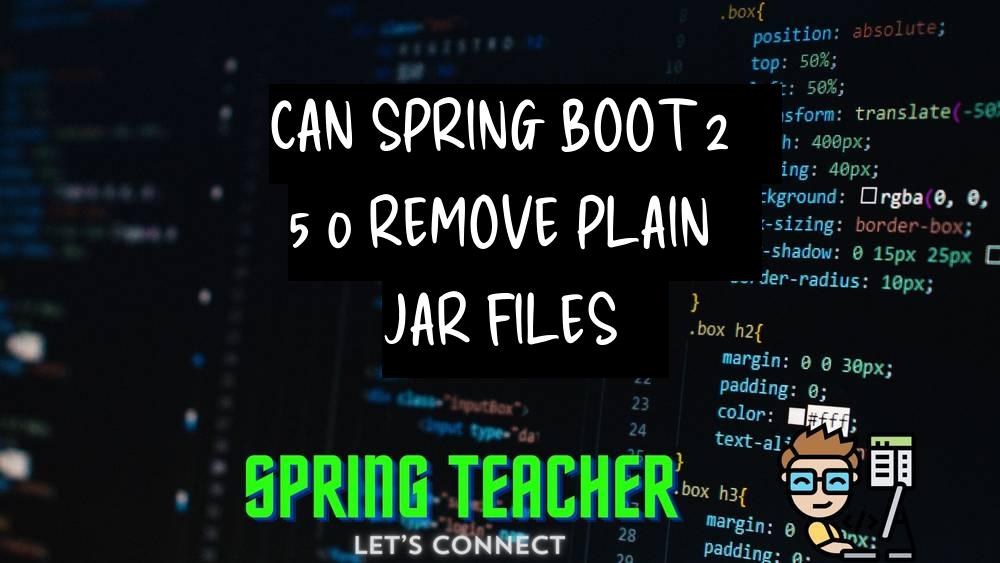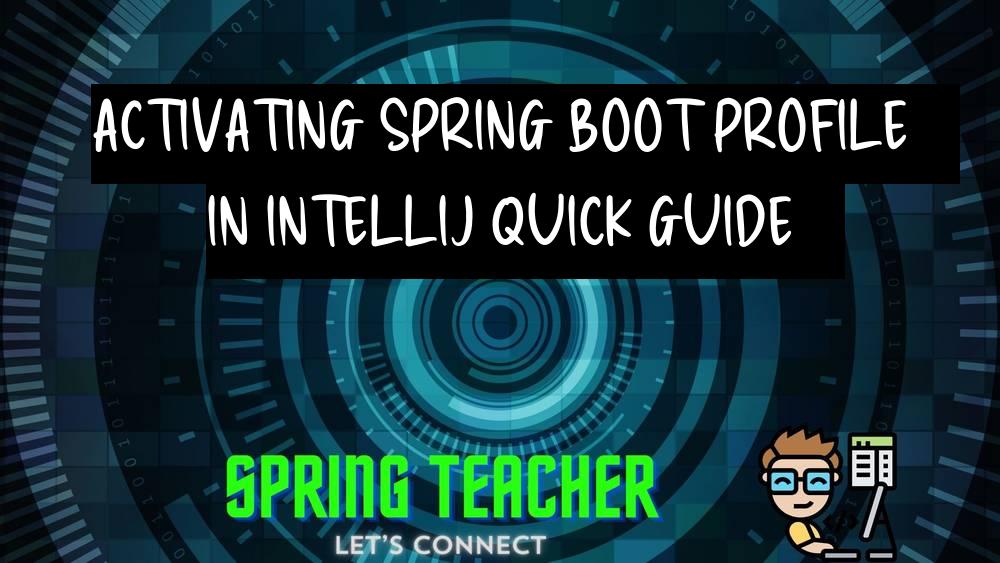How to Solve 403 Error in Spring Boot Post Request
Introduction:
When making a post request in a Spring Boot application, you may encounter a 403 error, indicating that the server understood the request but refuses to authorize it.
Overview:
The 403 error in Spring Boot post request often occurs due to missing or incorrect CSRF (Cross-Site Request Forgery) token, which is a security feature to prevent CSRF attacks.
Problem:
The 403 error in Spring Boot post request could be caused by the CSRF token not being included in the request, or the CSRF token being incorrect or expired.
Solution:
To solve the 403 error in Spring Boot post request, you can:
1. Include the CSRF token in your post request.
This can be done by either adding the CSRF token as a hidden input field in your form or by sending it as a header in your request.
2. Ensure that the CSRF token is valid and not expired.
If the CSRF token is generated by Spring Security, make sure it has not expired before making the post request.
3. If you are using AJAX for making post requests, ensure that you are sending the CSRF token along with the request headers.
You can obtain the CSRF token from the browser storage (e.g., cookies) and send it with your AJAX request.
4. Verify that the CSRF configuration in your Spring Security configuration is correctly set up to allow the post request with the CSRF token.
Check if CSRF protection is enabled and configured properly.
By implementing these solutions, you can resolve the 403 error in Spring Boot post request and ensure secure communication between the client and server.
Key points to address:
– Check the access rights and permissions for the requested resource.- Ensure that the necessary authentication and authorization mechanisms are correctly implemented.
– Verify that the server-side code (controller, service) is properly handling the POST request.- Check for any filters, interceptors, or security configurations that may be blocking the request.
– Review the Spring Security configuration to ensure that it is not causing the 403 error.
– Look for any custom error handling that may be returning a 403 status code.
Explain the Core Concept:
Troubleshooting 403 Error in Spring Boot Post Request: This error typically occurs when the server refuses to process a request due to insufficient permissions or authentication.
To solve this issue, check the following:
1. Ensure that the request is properly authenticated.2. Verify that the user making the request has the required permissions.
3. Make sure that the server-side configuration allows the specific POST request.4. Check for any cross-origin resource sharing (CORS) issues that may be causing the error.
5. Use proper error handling to provide detailed information about the issue.
By addressing these points, you can effectively troubleshoot and resolve the 403 error in Spring Boot Post Requests.
Different Solutions with code samples:
1. Check for proper configuration in application.properties file:
Make sure that the security configuration in your application.properties file allows for POST requests.
You can do this by adding the following configuration:
spring.security.enabled=false
2. Provide proper authorization in the controller:
Ensure that the controller handling the POST request is properly secured and has the necessary authorization to process the request.
You can add authorization using annotations like:
@PreAuthorize(“hasRole(‘ROLE_USER’)”)
3. Check for CSRF token:
If CSRF protection is enabled, make sure to include the CSRF token in your POST request.
You can do this by including the CSRF token in your form or header.
4. Debugging with logs:
You can debug the 403 error by enabling debug logs in your Spring Boot application.
Add the following configuration in your application.properties file:
logging.level.org.springframework.security=DEBUG
Conclusion:
Make sure to check the security configurations, authorization, CSRF token, and debug logs to effectively debug and resolve the 403 error in Spring Boot POST requests.