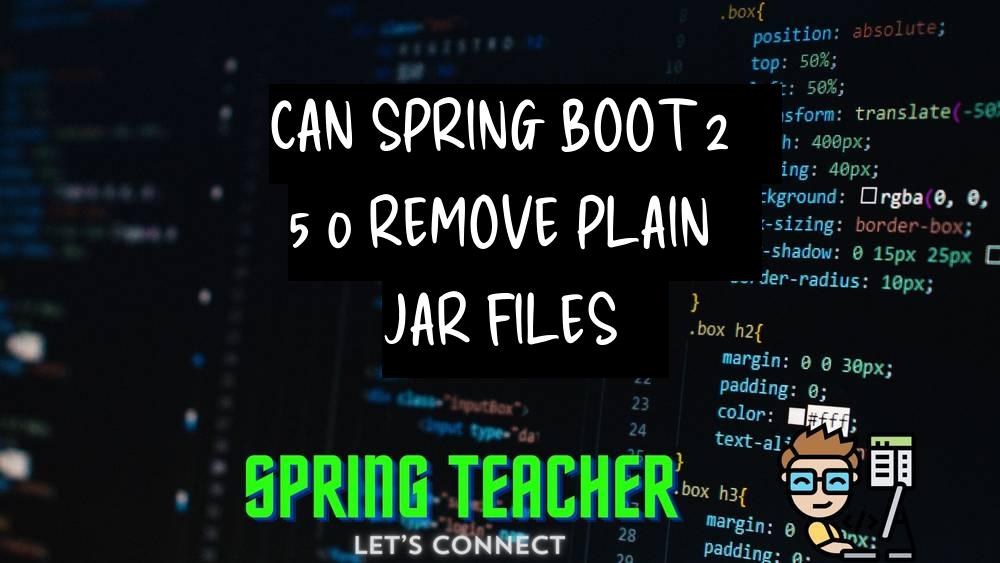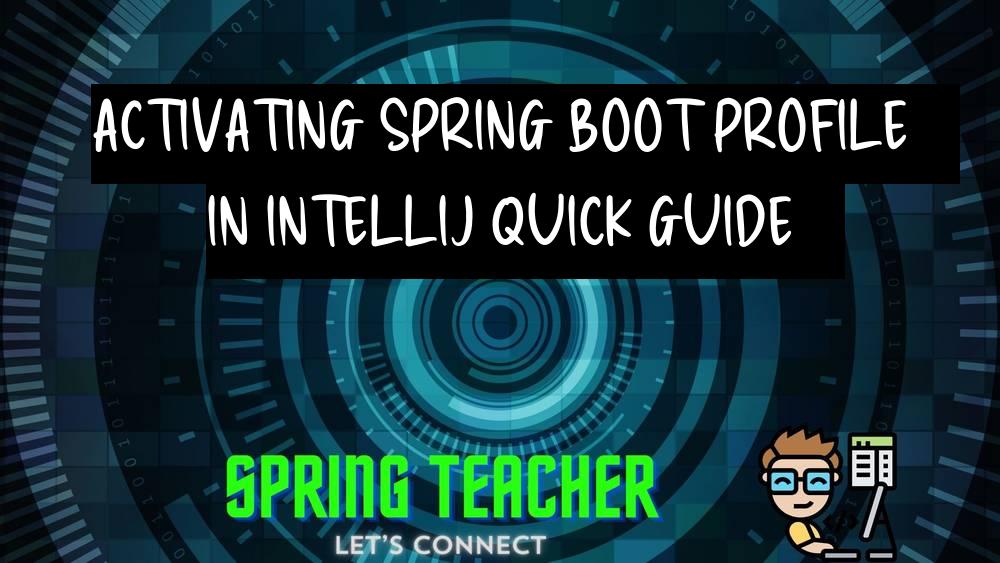Add external library .jar to Spring boot .jar internal /lib
Introduction:
When developing a Spring Boot application, sometimes it may be necessary to include external libraries in the form of .jar files.
Overview:
In this scenario, we need to include an external library .jar file inside the Spring Boot .jar itself to make sure that the application can run successfully with all required dependencies.
Problem:
The issue arises when we want to package these external .jar files inside the Spring Boot .jar, as simply including them in the project’s dependencies may not achieve the desired outcome.
Solution:
To include external library .jar files in the internal /lib directory of the Spring Boot .jar, follow these steps:
1. Create a ‘lib’ folder within the ‘src/main/resources’ directory of your Spring Boot project.
2. Copy the external library .jar file (let’s say external-library.jar) and paste it into the newly created ‘lib’ folder.
3. Update the build configuration to include these external .jar files in the final executable .jar:
– For Maven: Add the following configuration to the pom.xml file:
<build>
<resources>
<resource>
<directory>src/main/resources</directory>
</resource>
</resources>
<plugins>
<plugin>
<artifactId>maven-assembly-plugin</artifactId>
<configuration>
<archive>
<manifest>
<addClasspath>true</addClasspath>
<classpathPrefix>lib/</classpathPrefix>
</manifest>
<manifestEntries>
<Class-Path>lib/external-library.jar</Class-Path>
</manifestEntries>
</archive>
<descriptorRefs>
<descriptorRef>jar-with-dependencies</descriptorRef>
</descriptorRefs>
</configuration>
</plugin>
</plugins>
</build>
– For Gradle: Modify the build.gradle file to include the external .jar in the bootJar task:
bootJar {
manifest {
attributes(“Main-Class”: “com.example.Application”)
attributes(“Class-Path”: “lib/external-library.jar”)
}
}
4. Rebuild your Spring Boot application (clean, package) to generate a new .jar with the external library .jar file included in the /lib directory inside the .jar.
5. Now, when you run the Spring Boot .jar, the application will be able to access the required external dependencies from within the internal /lib directory.
Key points to address:
– Locate the external library .jar file that you want to add to the Spring Boot .jar
– Create a folder called “lib” inside the “src/main/resources” folder of your Spring Boot project
– Copy the external library .jar file into the “lib” folder
– Update the build configuration (e.g., Maven or Gradle) to include the .jar file in the classpath
– Build the Spring Boot project to generate the updated .jar file with the external library included in the /lib folder
–
Explain the Core Concept:
By adding an external library .jar to the internal /lib of a Spring Boot .jar, you are essentially including the external library as a dependency within your Spring Boot application.
This allows your application to utilize the functionalities provided by the external library during runtime.
Different Solutions with code samples:
1. Place the external library .jar file inside the /lib folder of the Spring Boot project:
Once you have the external library .jar file, copy it and paste it inside the /lib folder of your Spring Boot project.
This folder is typically located at the root of the project.
2. Add the following configuration to the build.gradle file (for Gradle) or pom.xml file (for Maven):
Gradle:
```gradle
dependencies {
implementation files('lib/external-library.jar')
}
Maven:
<dependency>
<groupId>com.example</groupId>
<artifactId>external-library</artifactId>
<version>1.0</version>
<scope>system</scope>
<systemPath>${project.basedir}/lib/external-library.jar</systemPath>
</dependency>
3. Make sure the external library is included in the final Spring Boot .jar file:
When you build the Spring Boot project, the external library .jar file should be included inside the final .jar file along with your application classes.
Conclusion:
These steps will help you add an external library .jar file to the internal /lib folder of a Spring Boot project.