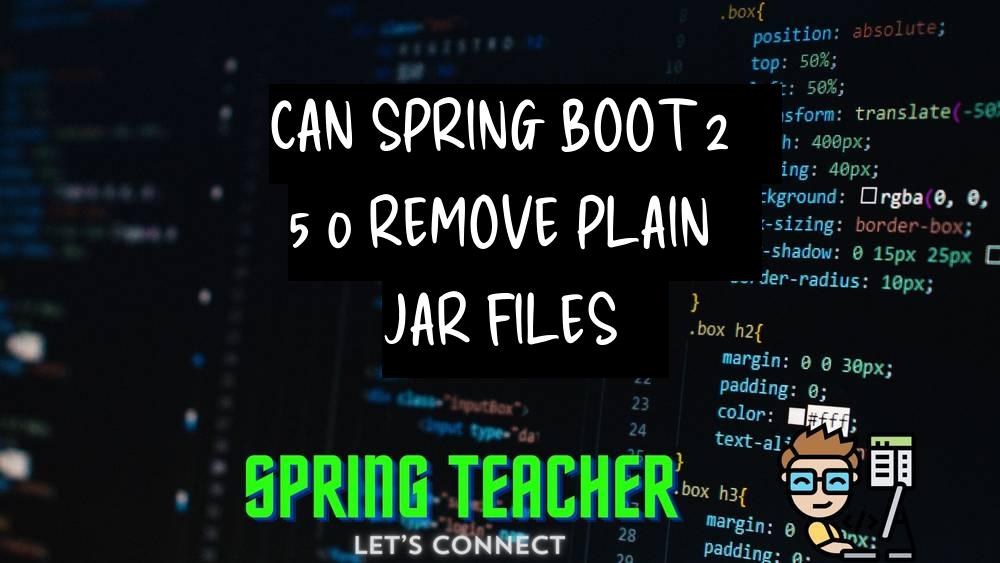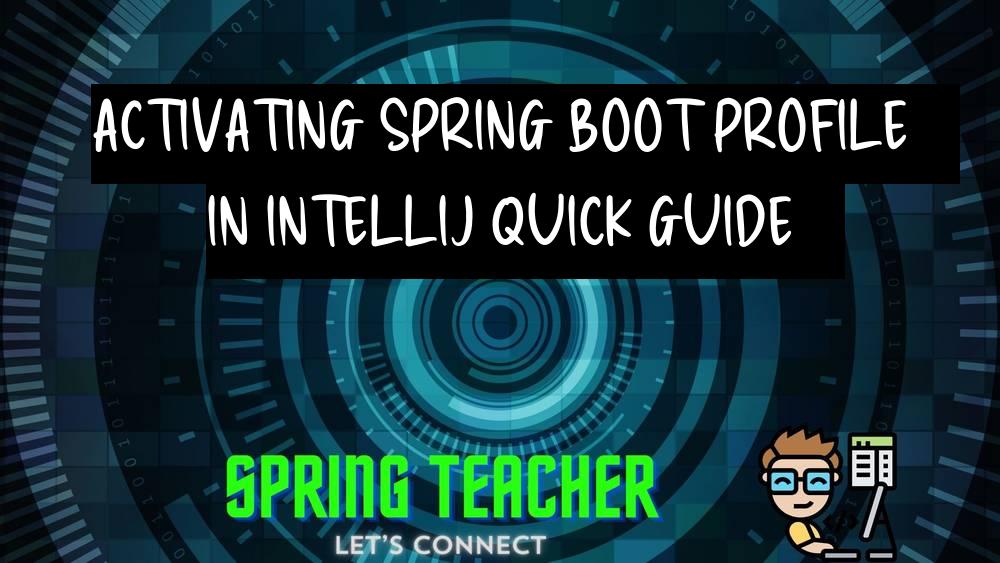Spring: overriding one application.property from command line
Introduction:
When using Spring Boot applications, it is common to provide configuration properties in the application.properties file.
Sometimes, you may want to override these properties from the command line to make dynamic changes without modifying the configuration file.
Overview:
By passing command line arguments to a Spring Boot application, you can override specific properties defined in the application.properties file.
This flexibility allows you to change configurations dynamically at runtime.
Problem:
The challenge arises when you need to override a specific property defined in the application.properties file without changing the entire file itself.
This can be cumbersome when dealing with a large number of properties or when the property needs to be frequently customized.
Solution:
To override a property from the command line in a Spring Boot application, you can use the following syntax when running your application:
bash
java -jar your-application.jar --property=value
For example, if you have a property `server.port=8080` defined in the application.properties file and you want to override it to use port 9090 from the command line, you would run the application with the following command:
bash
java -jar your-application.jar --server.port=9090
This will override the `server.port` property with the value `9090` for that specific execution of the application.
This approach allows for dynamic property changes without modifying the application.properties file.
Key points to address:
– How to override an application property in Spring from the command line.
Explain the Core Concept:
In Spring, you can override an application property from the command line by specifying the property with a command-line argument in the format “–property=value”.
This allows you to provide a different value for a specific property when starting your application, which can be useful for configuration changes or testing purposes.
Different Solutions with code samples:
1. Use command line argument:
“`bash
java -jar your-application.jar –spring.application.name=NewName
2. Use environment variable:
“`bash
export SPRING_APPLICATION_NAME=NewName
java -jar your-application.jar
Conclusion:
You can easily override an application property in Spring by passing a command line argument or setting an environment variable before running the application.