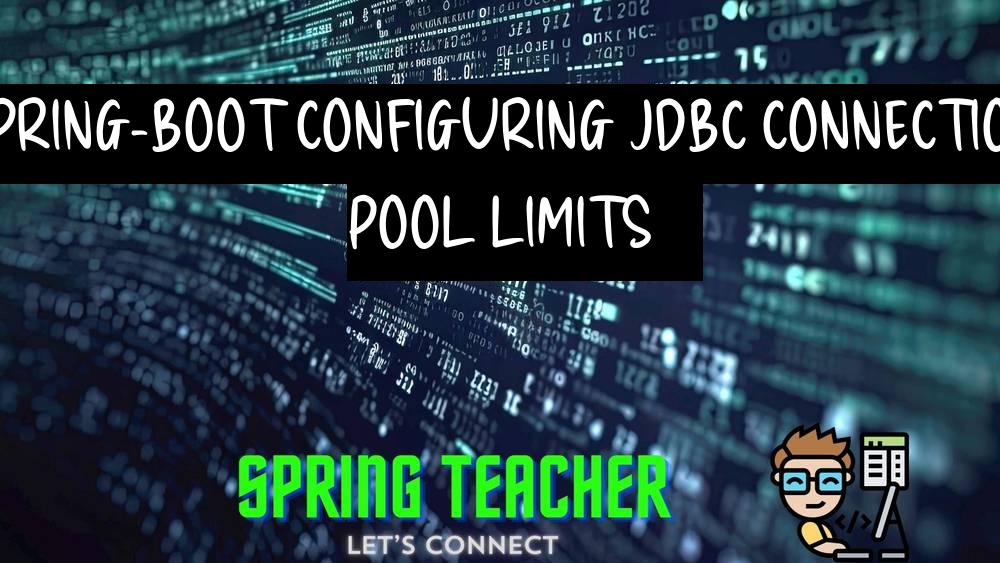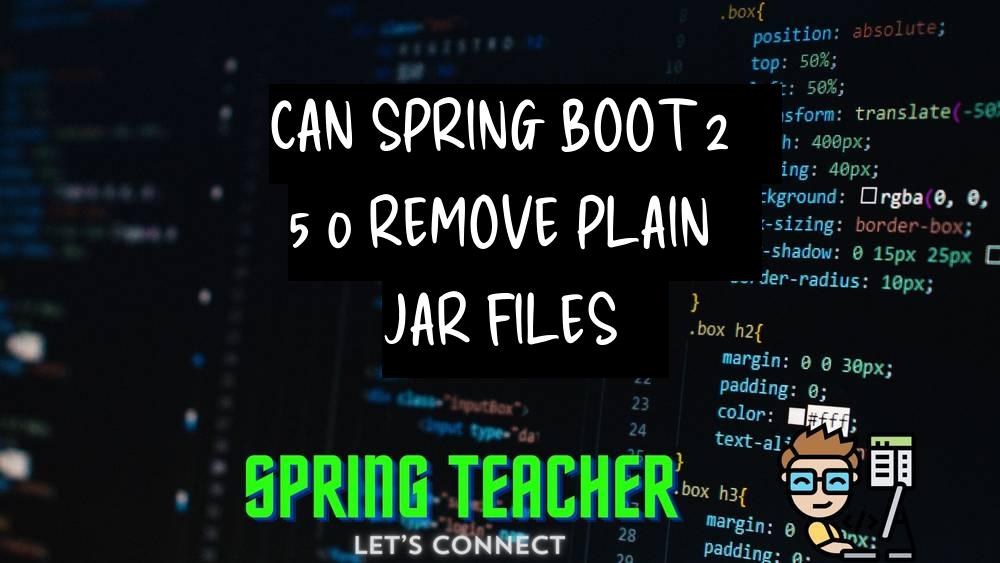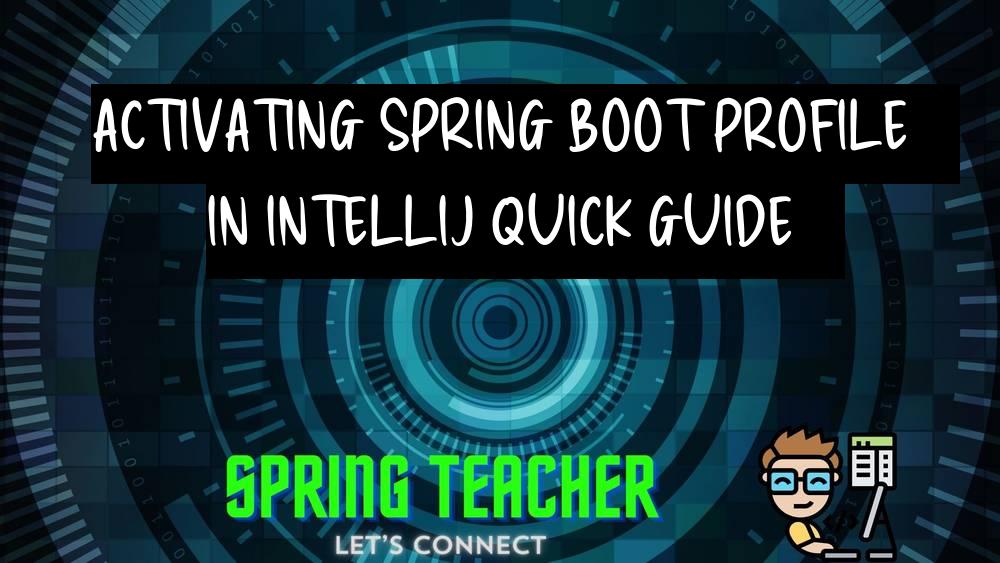Spring-Boot: How do I set JDBC pool properties like maximum number of connections?
Introduction:
Spring Boot is a popular framework for building Java applications with ease.
Overview:
When using Spring Boot with JDBC, you can configure the JDBC connection pool properties such as the maximum number of connections.
Problem:
Without proper configuration, the default connection pool settings may not be sufficient for your application’s needs, leading to performance issues or connection errors.
Solution:
To set JDBC pool properties in Spring Boot, you can create a configuration class annotated with @Configuration and define a DataSource bean.
Here’s an example of how you can set the maximum number of connections in the application.properties file:
spring.datasource.hikari.maximumPoolSize=10
This configuration sets the maximum number of connections in the Hikari connection pool to 10. You can adjust the value according to your application’s requirements.
Key points to address:
– Setting JDBC pool properties in Spring Boot
– Specifying the maximum number of connections in the pool
I can help with that!
Explain the Core Concept:
To set JDBC pool properties like maximum number of connections in Spring Boot, you can configure the properties in your application.properties or application.yml file.
Specifically for setting the maximum number of connections, you can use the following property:
spring.datasource.hikari.maximum-pool-size=10
This sets the maximum number of connections in the HikariCP connection pool to 10. You can adjust the value as needed based on your application’s requirements.
Different Solutions with code samples:
spring.datasource.hikari.maximum-pool-size=10
Conclusion:
By adding this property in the application.properties file, you can set the maximum number of connections for the Hikari connection pool in a Spring Boot application.