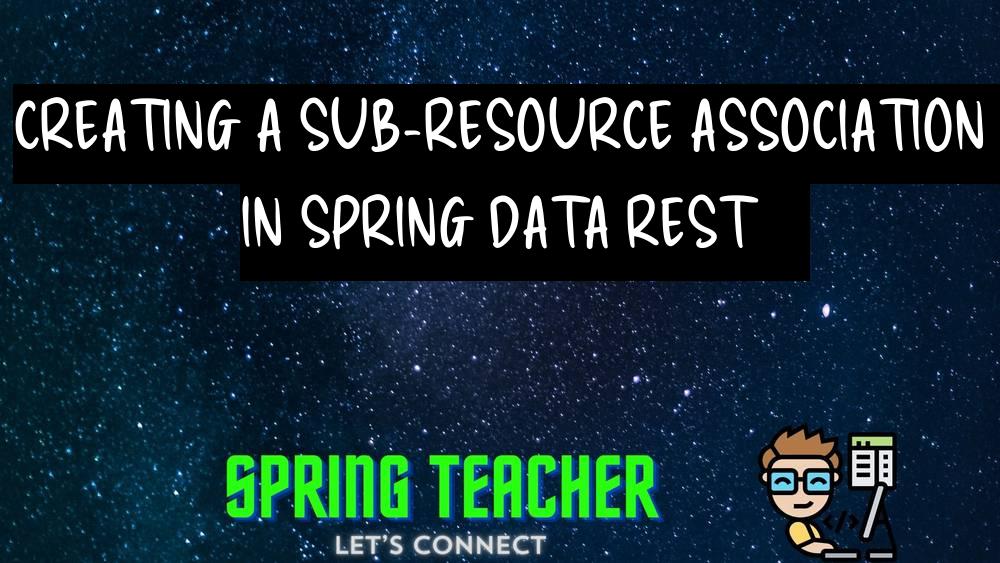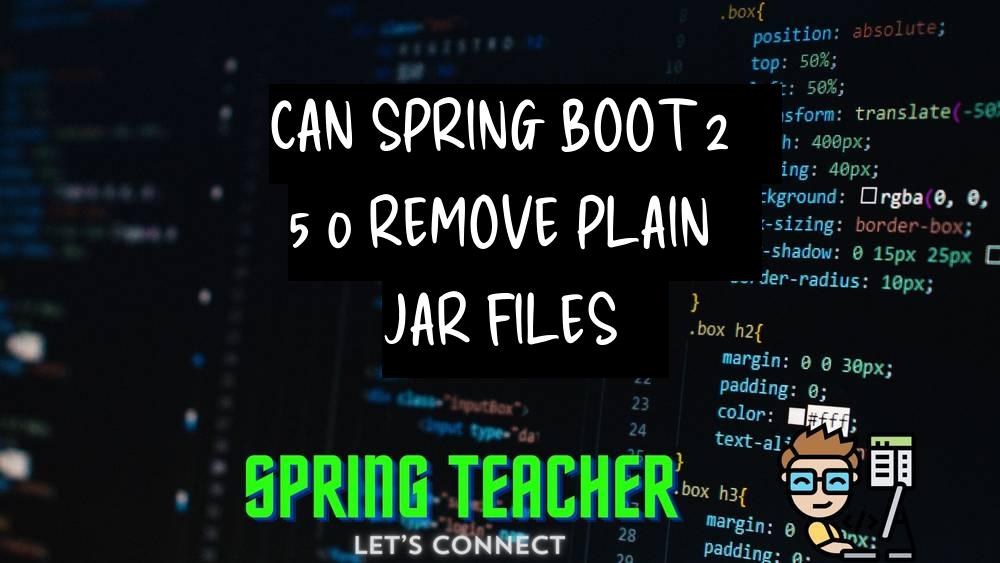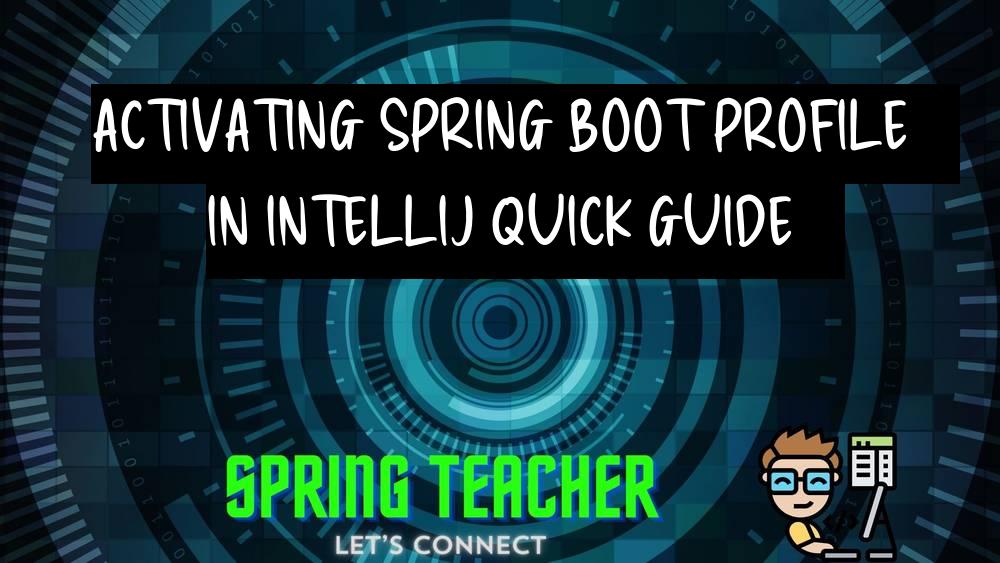POSTing a @OneToMany sub-resource association in Spring Data REST
Introduction:
In Spring Data REST, the @OneToMany annotation is used to establish a one-to-many relationship between entities.
When POSTing a sub-resource association with @OneToMany, we need to properly handle how the new entities are created and linked.
Overview:
When creating a new entity that has a @OneToMany relationship with another entity, we need to ensure that the sub-resources are correctly linked.
This requires handling the addition of multiple sub-resources and establishing the relationship between the parent and child entities.
Problem:
The main challenge when POSTing a @OneToMany sub-resource association is managing the creation of multiple child entities and linking them to the parent entity.
Without proper handling, we may end up with orphaned entities or incorrect associations between the parent and child entities.
Solution:
To successfully POST a @OneToMany sub-resource association in Spring Data REST, consider the following steps:
1. Ensure that the child entities are created and populated with the necessary data before making the POST request for the parent entity.
2. Include the child entity data in the POST request payload for the parent entity under the appropriate field name (e.g., if the parent entity has a field named ‘children’, include an array of child entity data under that field).
3. Implement logic in the controller or service layer to iterate over the child entity data, create the child entities, and establish the relationship with the parent entity.
4. Make sure to handle any errors or exceptions that may occur during the creation and linking of the sub-resources to maintain data integrity.
5. Test the POST request to verify that the @OneToMany sub-resource association is properly established and the parent and child entities are linked as expected.
Key points to address:
– How to define a @OneToMany relationship in Spring Data REST
– How to create and POST a sub-resource to the parent resource
– Handling cascading operations when creating or updating sub-resources
Explain the Core Concept:
POSTing a @OneToMany sub-resource association in Spring Data REST allows you to create a new entity that is associated with another entity in a one-to-many relationship.
With this approach, you can define and manage the relationship between entities using RESTful APIs provided by Spring Data REST.
Different Solutions with code samples:
Solution 1:
One way to handle a @OneToMany sub-resource association in Spring Data REST is by using the `ResourceProcessor` interface to modify the representation of the association before it’s rendered.
Here’s a sample code snippet:
@Component
public class SubResourceProcessor implements ResourceProcessor<Resource<ParentEntity>> {
@Autowired
private ParentEntityRepository parentEntityRepository;
@Override
public Resource<ParentEntity> process(Resource<ParentEntity> resource) {
ParentEntity parentEntity = resource.getContent();
List<ChildEntity> childEntities = parentEntity.getChildEntities();
if(childEntities != null) {
List<Link> childLinks = childEntities.stream()
.map(childEntity -> linkTo(methodOn(ChildEntityController.class).getById(childEntity.getId()))
.withRel("child")
.withType("GET")
.toList())
.collect(Collectors.toList());
resource.add(new Link("http://localhost:8080/api/parent/" + parentEntity.getId() + "/childEntities", "childEntities"));
resource.add(childLinks);
}
return resource;
}
}
In this solution, the `SubResourceProcessor` class implements the `ResourceProcessor` interface and processes the child entities of a parent entity, adding links to each child entity in the representation.
Conclusion:
Using the `ResourceProcessor` interface allows for customizing the representation of a @OneToMany sub-resource association in Spring Data REST by adding links to related resources.