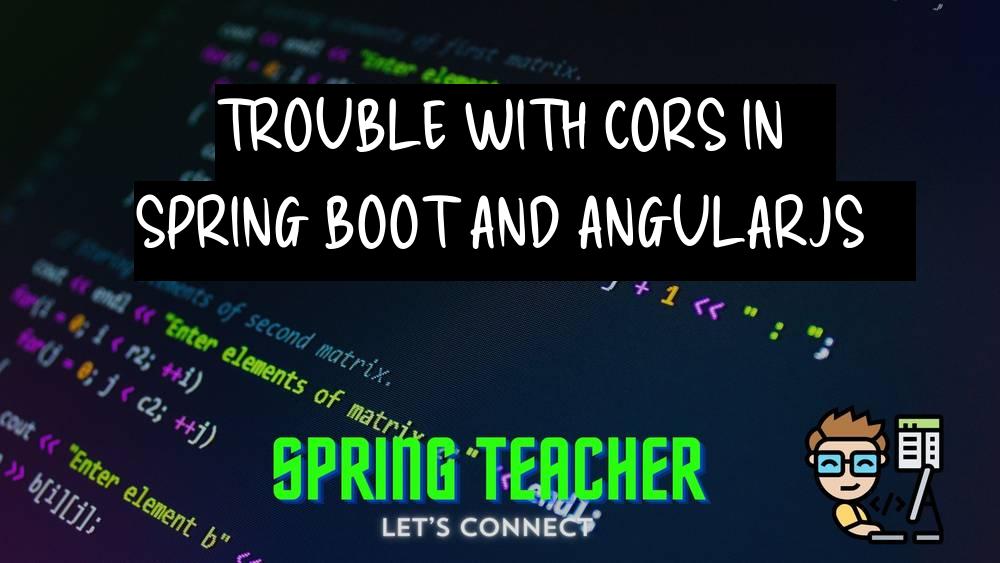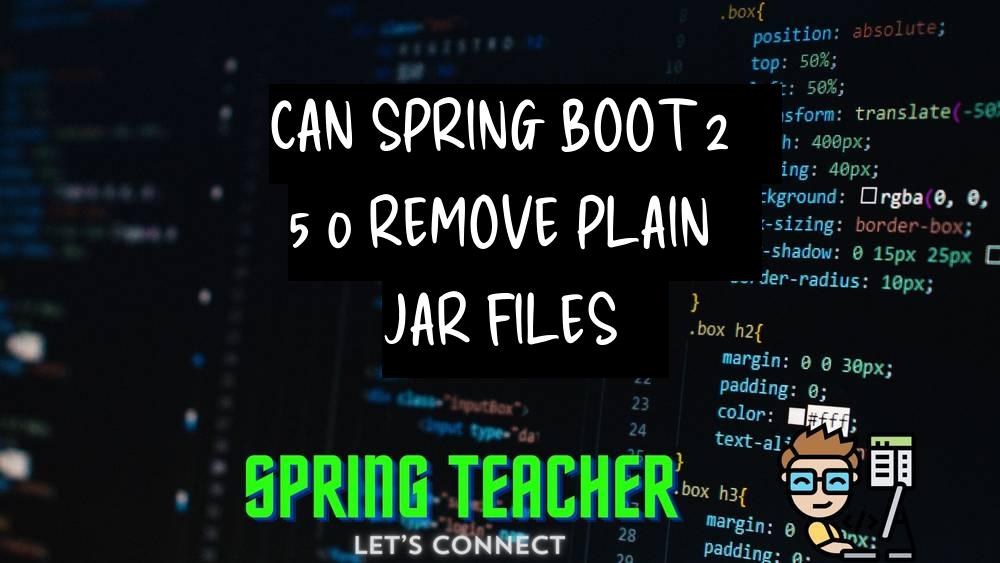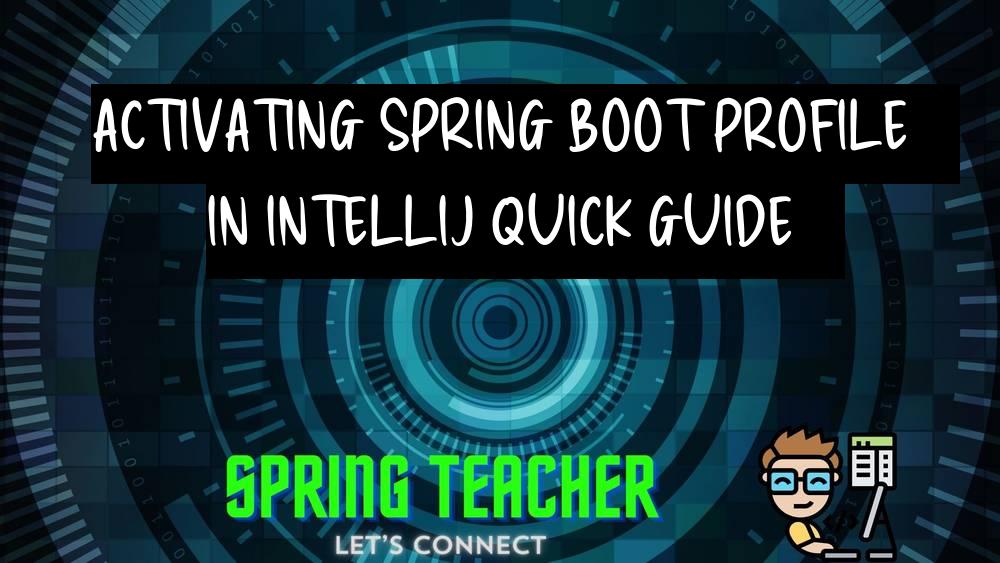CORS with spring-boot and angularjs not working
Introduction:
Issue with CORS (Cross-Origin Resource Sharing) between Spring Boot backend and AngularJS frontend.
Overview:
When trying to make API calls from an AngularJS frontend to a Spring Boot backend running on different domains, the browser’s security measures may block the requests due to the same-origin policy unless proper CORS configuration is in place.
Problem:
The CORS issue arises when the AngularJS frontend sends HTTP requests to the Spring Boot backend, but the backend does not include the necessary CORS headers in the response.
This results in the browser blocking the request due to cross-origin restrictions.
Solution:
To fix the CORS issue between Spring Boot and AngularJS, you can configure CORS settings in your Spring Boot application.
This can be done by either using annotations or configuring a filter.
1. Using annotations:
– In your Spring Boot application main class or configuration class, you can use the `@CrossOrigin` annotation at the controller level or method level to allow specific origins to access the API endpoints.
Example:
@CrossOrigin(origins = “http://localhost:8080”)
@RestController
public class YourController {
// Controller code
}
2. Using a filter:
– Create a filter that adds the necessary CORS headers to the response.
You can define a custom `CorsFilter` bean or extend `CorsFilter` class from Spring.
Example:
@Bean
public CorsFilter corsFilter() {
UrlBasedCorsConfigurationSource source = new UrlBasedCorsConfigurationSource();
CorsConfiguration config = new CorsConfiguration();
config.setAllowCredentials(true);
config.addAllowedOrigin(“*”);
config.addAllowedHeader(“*”);
config.addAllowedMethod(“*”);
source.registerCorsConfiguration(“/**”, config);
return new CorsFilter(source);
}
By configuring CORS properly in your Spring Boot application, you should be able to resolve the CORS issue and allow the AngularJS frontend to make requests to the backend without any cross-origin restrictions.
Key points to address:
– Check if CORS configuration is properly set up on the Spring Boot backend
– Verify that the AngularJS frontend is making the requests with the correct HTTP headers
– Ensure that the backend is allowing requests from the frontend domain
– Check the browser console for any CORS-related errors
– Consider using a CORS library or middleware to handle CORS in Spring Boot
– Test the API endpoints using tools like Postman to rule out any issues with the backend servers
Explain the Core Concept:
Cross-Origin Resource Sharing (CORS) is a security feature implemented by web browsers to protect users from potentially malicious scripts.
It allows servers to specify who can access their resources.
When making requests from a frontend application (like an AngularJS app) to a backend server (like a Spring Boot application) on a different domain, CORS headers need to be set up correctly to allow communication between the two.
Different Solutions with code samples:
1. In your Spring Boot application, you can enable CORS by adding a configuration class like below:
@Configuration
public class WebConfig implements WebMvcConfigurer {
@Override
public void addCorsMappings(CorsRegistry registry) {
registry.addMapping("/**")
.allowedOrigins("http://localhost:4200")
.allowedMethods("GET", "POST", "PUT", "DELETE")
.allowCredentials(true)
.maxAge(3600);
}
}
2. In your AngularJS application, you can configure CORS in the $http service like below:
script
app.config(['$httpProvider', function ($httpProvider) {
$httpProvider.defaults.withCredentials = true;
$httpProvider.defaults.headers.common['X-Requested-With'] = 'XMLHttpRequest';
}]);
Conclusion:
By enabling CORS in your Spring Boot application and configuring it in your AngularJS application, you can resolve the CORS issue and allow your frontend to communicate with the backend successfully.